Churn Analysis & its importance
Customer Churn Analytics is a technique that tracks how frequently customers decide not to purchase goods or services from a business. Churn Analytics provides more information than just the percentage of your customers who leave and never return. It focuses on discovering the root cause of customer churn and strategize business policies in accordance with those findings.
Due to the intense competition in the market today, it is difficult for businesses to hold onto their present clientele. In order to prevent income loss, the company is working to create a model that would allow them to spot consumers who may be on the verge of leaving. Churn Analytics will assist you in identifying customer difficulties and provide opportunities to improve your services, goods, or communications. A corporation must make sure that its growth rate is higher than its churn rate in order to avoid experiencing diminishing revenues and earnings.
Churn Analysis helps to find opportunities for better communication, unveil strengths and weaknesses of products and services, predict and reduce future churn, leverage Customer Lifetime Value (CLV) analysis and distinguish between churners & non-churners.
Why ACLYSIS ?
One of the most popular applications of machine learning is prediction. It can be used to forecast future revenue, expenses, commodity costs, attrition, churn, success, failure, lead score, etc.
It's difficult to even make prediction. Traditional methods necessitate a sizable workforce, expertise in data engineering, and statistical knowledge. By using this analytical podium, even teams without technical expertise may predict values quickly and affordably.
In the parts that follow, we'll examine how to develop and use a predictive model from a dataset of differentiate between the churners and non-churners by using our AutoML platform with some simple clicks.
A key use-case that affects the company's stand for determining business strategies according to the customer behaviours. These predictions can be used by anyone to design their campaign or business promotion.
Data in hand
The data consists of churn details of a set of customers a telecom company. Among those, ‘’Churn’’ is our target / dependent variable and we can use machine learning to predict churn possibility for a new set of individuals.
For demo purposes, this dataset has already been uploaded to Aclysis. But by just selecting "Connect Data Source," you can upload whatever dataset you desire.
We'll look at how to create and use a predicting model below. You must first log in with us. The home page will appear as.
.

Once you click "Add New Model" on the home page, the interface shown below will appear.

Then, upload the dataset by clicking "Import Table." When it is uploaded, you will receive a scrollable preview of the dataset along with an overview that includes the number of rows, columns, the dataset name, the most recent upload date, and the distribution of each variable. To move on to the following step, click "Save & Continue." .

Building the Model
We can now select the second step, "Manipulate Data," to rename columns, remove unnecessary features and duplicate rows, treat outliers, etc. The display will be
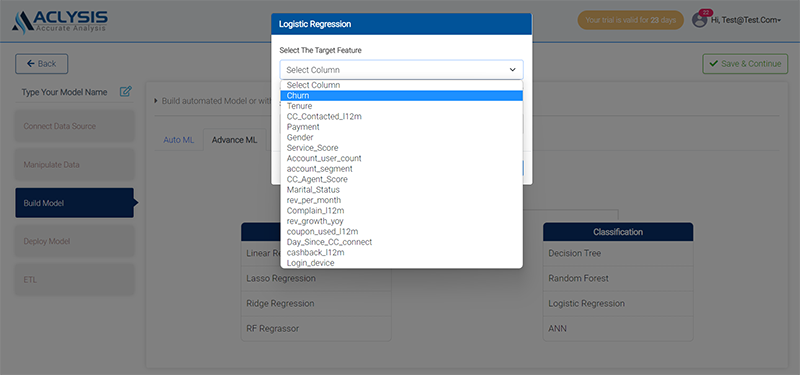
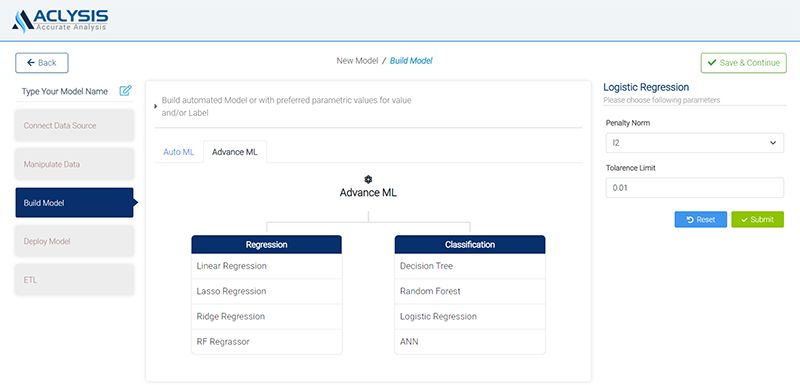
To continue to step 3, "Model Result," where a model is built and results are obtained, click "Save & Continue." You must pick the features you wish to use to build the model and the target variable in this phase. You will have a variety of model choices to consider. Before running the Advanced Model, you will be required to select the parameter values. As soon as you submit the form, the model will automatically build, and you will see the following display with model accuracy and various visuals, such as the target variable distribution and dispersion, feature importance, segmentations, classification report. Confusion matrix and an accurate vs. prediction plot, among other things.

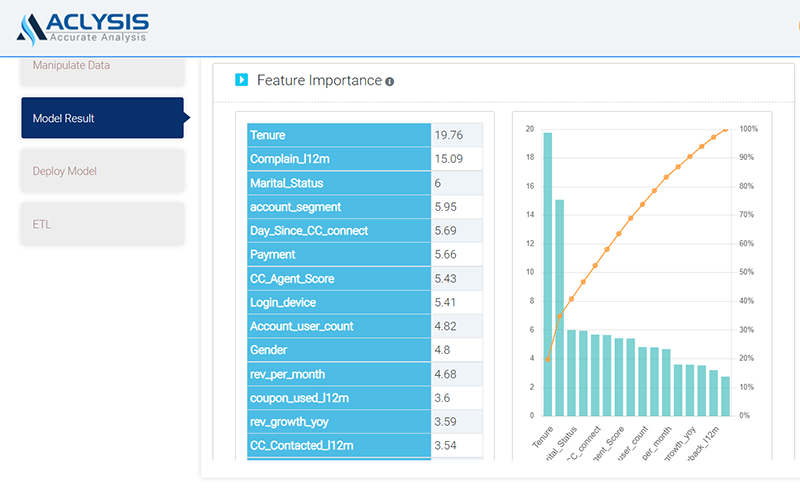
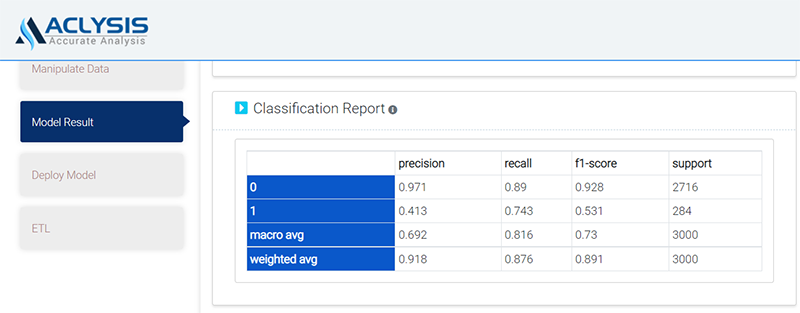
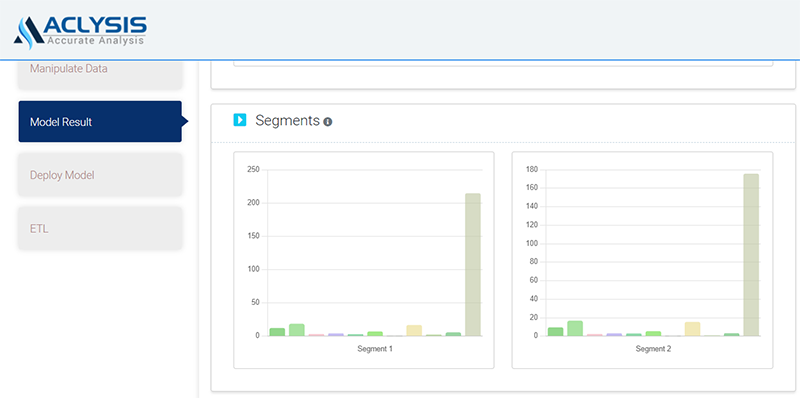
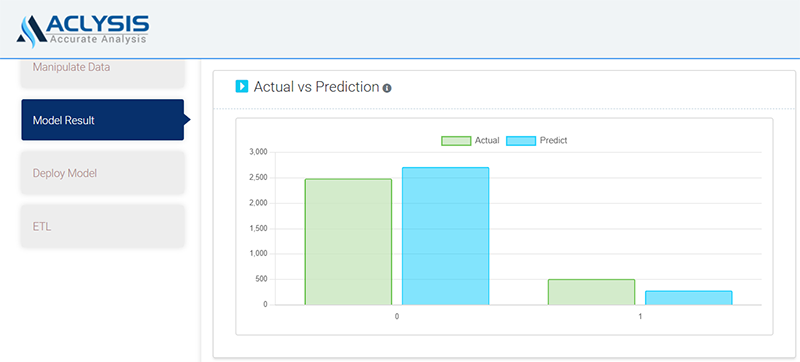
Additionally, bear in mind that you are not needed to pay for model training time, unlike many popularly used automated machine learning programmes, so feel free to develop as many models as you like. As a result, we have discovered that it is comparatively easy to build a very accurate prediction model.
Deploying the Model
It's time to use the model we've created in the actual world.
Using Aclysis, deploying sophisticated machine learning models is simple. To deploy using a web app, you click "Deploy Model." For example, if you select "Web App," you will be asked to provide feature inputs. As soon as values are provided, the prediction for the target variable is quickly shown. You can upload a file and get the matching forecasts in tabular form instead of entering a single set of numbers. Here is an example of a deployment page with a single value:
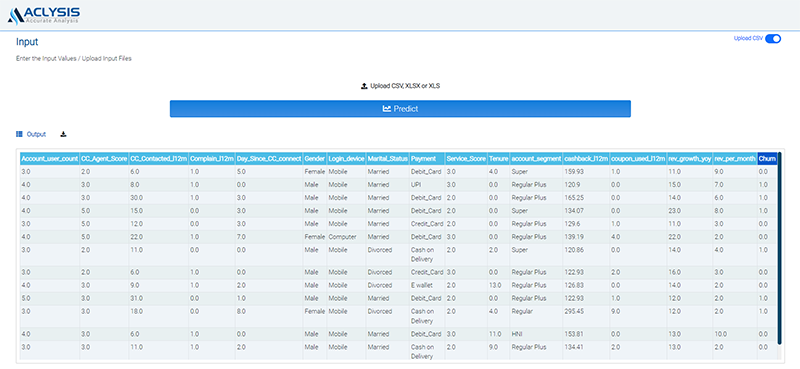
Any categorical feature of your interest can be predicted using the same procedures we used. You can connect historical data to Aclysis, choose a column to forecast, and deploy using a variety of techniques as long as you have the data.