Prediction
The use of AutoML as a predicting and planning tool is made easier by Aclysis. Consider important commercial factors including sales, revenue, costs, commodity pricing, agent commission, HR attrition, crop recommendation, etc. Historical data can be used to create a model. By understanding how to use the AutoML/AutoML entitlement right away, you may improve your capacity to measure employee burnout rate.
Background
Predicting is one of the most well-liked machine learning applications. Future earnings, expenses, product costs, expenses, commodity costs, churn, attrition, success, failure, lead score, etc. can all be predicted using it.
It's actually challenging to predict. Traditional approaches need a lot of labour, data engineering skills and statistical competence. Even teams without technical background can predict values rapidly and affordably by using this analytical platform.
Burnout is now recognised by the World Health Organization as a "syndrome" brought on by "chronic workplace stress." Burnout has already been spread like wildfire throughout the workplace. Stress and anxiety have reached a crisis point. Long-term, relentless strain often causes us to become emotionally, mentally, and physically exhausted. Reduced professional effectiveness, increasing mental detachment from one's employment, and sentiments of pessimism or cynicism about one's career are its three distinguishing characteristics.
Thus, burnout rate is an important indicator about the workplace. Businesses find it challenging to provide satisfactory ambience to retain their current staff. The organisation is striving to develop a model that would enable them to recognise burnout rate of the individuals and the significant factors behind that. The wellbeing and satisfaction of a company's human resources must be ensured.
In the sections that follow, we'll look at how to create and utilise a prediction model using a dataset to measure burnout rate of employees and the contributing reasons.
An important use-case that influences the company's position in the development of HR strategies that take into account employee behaviours. Anyone can properly build their HR Management using these assumptions.
Data in hand
The data consists of burnout rates of a set of 17960 employees of a company. Among those, ‘’Burn_Rate’’ is our target / dependent variable and we can use machine learning to predict burnout rate for a new set of employees.
For demo purposes, this dataset has already been uploaded to Aclysis. But by just selecting "Connect Data Source," you can upload whatever dataset you desire.
We'll look at how to create and use a predicting model below. You must first log in with us. The home page will appear as.

Once you click "Add New Model" on the home page, the interface shown below will appear.

The dataset can then be uploaded by choosing "Import Table." In addition to an overview that includes the dataset's name, the number of rows and columns, the most recent upload time, and the distribution of each variable, you will also see a scrollable preview of the dataset after it is uploaded. To move on to the next action, click "Save & Continue."

Building the Model
In order to rename columns, eliminate unused features and duplicate rows, handle outliers, etc., we can now choose the second step, "Manipulate Data." The display will be
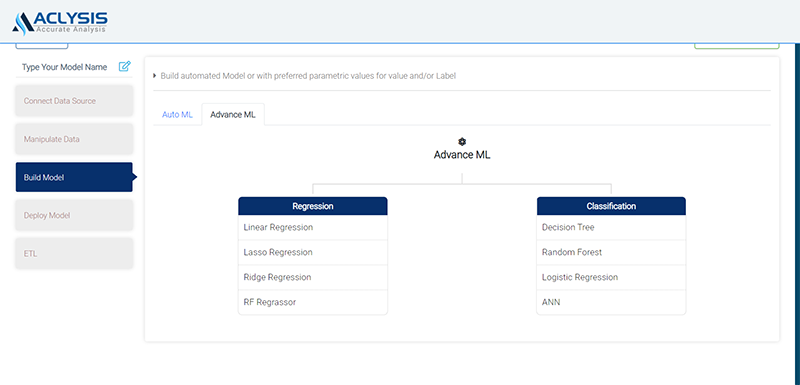
Click "Save & Continue" to move on to step 3, "Model Result," where a model is created and results are collected. In this stage, you must decide the features to include in the model as well as the target variable. You can choose from a wide range of models. You must choose the parameter values before running the advanced model.

You will see the following display with model accuracy and numerous visualisations, including the target variable distribution and dispersion, coefficients and their importance, segmentations, and an accurate vs. prediction plot, among other things, as soon as you submit the request.





Additionally, keep in mind that, unlike many widely used automated machine learning programmes, you are not required to pay for model training time, so feel free to create as many models as you like. As a result, we have found that developing a highly accurate prediction model is relatively simple.
Deploying the Model
IIt's time to use the model we've created in the actual world.
Deploying complex machine learning models is easy with Aclysis. Click "Deploy Model" to launch a web app for deployment. For instance, if you choose "Web App," you'll be prompted for feature inputs. As soon as values are given, the target variable's prediction is immediately displayed. Instead of providing a single set of numbers, you can upload a file and receive the corresponding forecasts in tabular form. Here's an illustration of a deployment page that includes a csv file:

Any desired numerical feature can be predicted using the same methods we employed. You can connect historical data to Aclysis, choose a column to forecast, and deploy using a variety of techniques as long as you have the data.