Data From Airtable
The Airtable connector makes it simple to create and deploy AI models using Airtable data by connecting your Airtable account straight to Aclysis. Simply choose Airtable in the "Connect data source" page and provide user credentials to connect data source from Airtable connector.
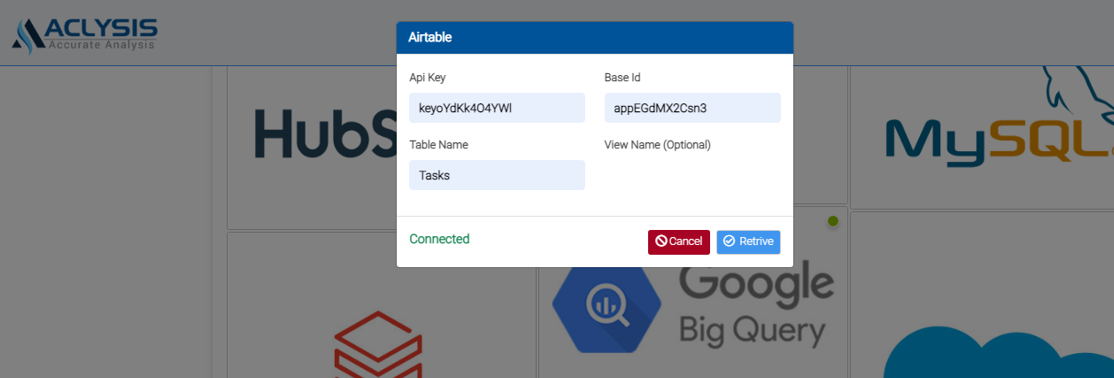
On connecting data source, the user will be prompted to Data Retrieval.
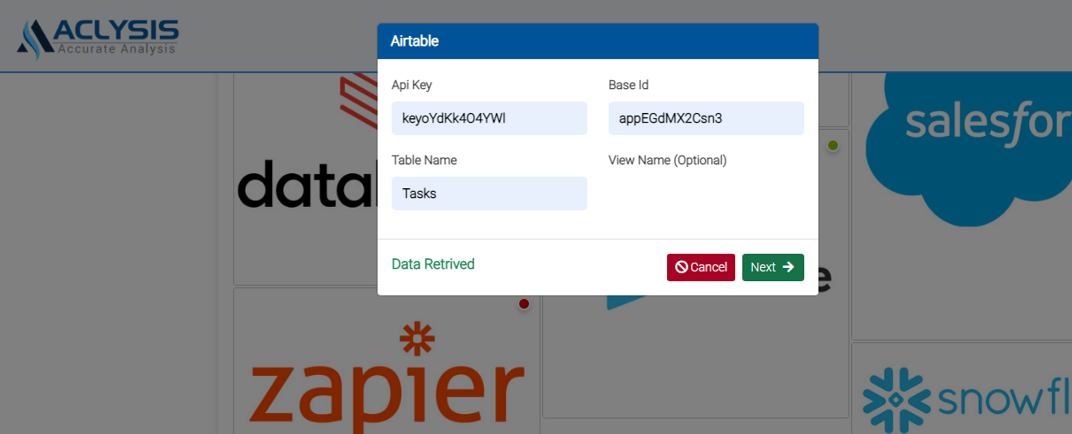
On retrieval, column wise data distribution and column data type along with basic data details will appear.