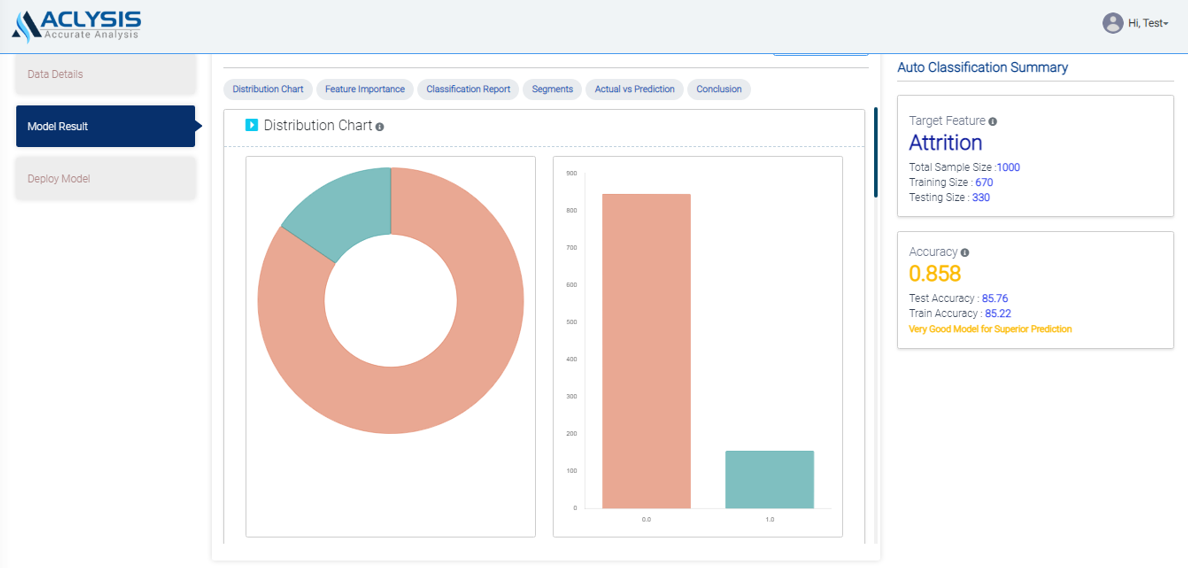Build Model
"Build Model" where a model is built and results are obtained, click "Save & Continue." You must pick the features you wish to use to build the model and the target variable in this phase. You will have a variety of model choices to consider. Before running the Advanced Model, you will be required to select the parameter values.
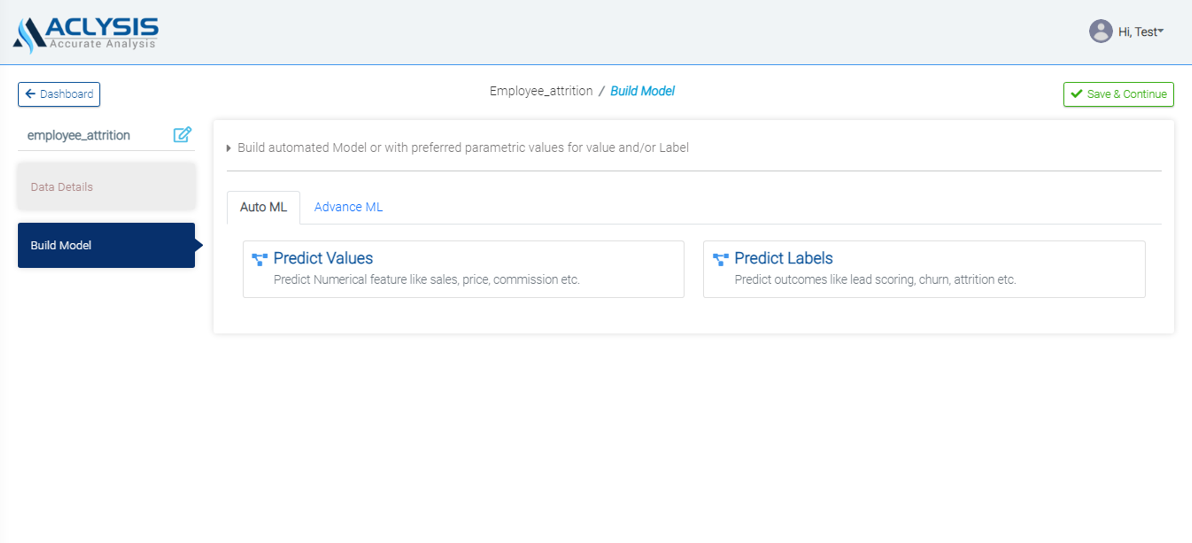
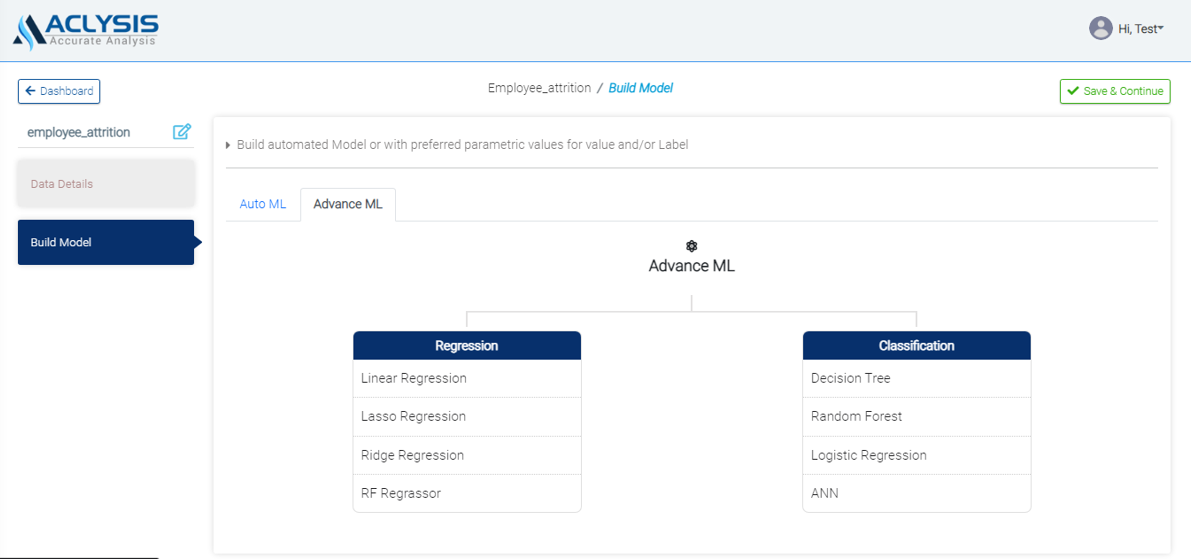
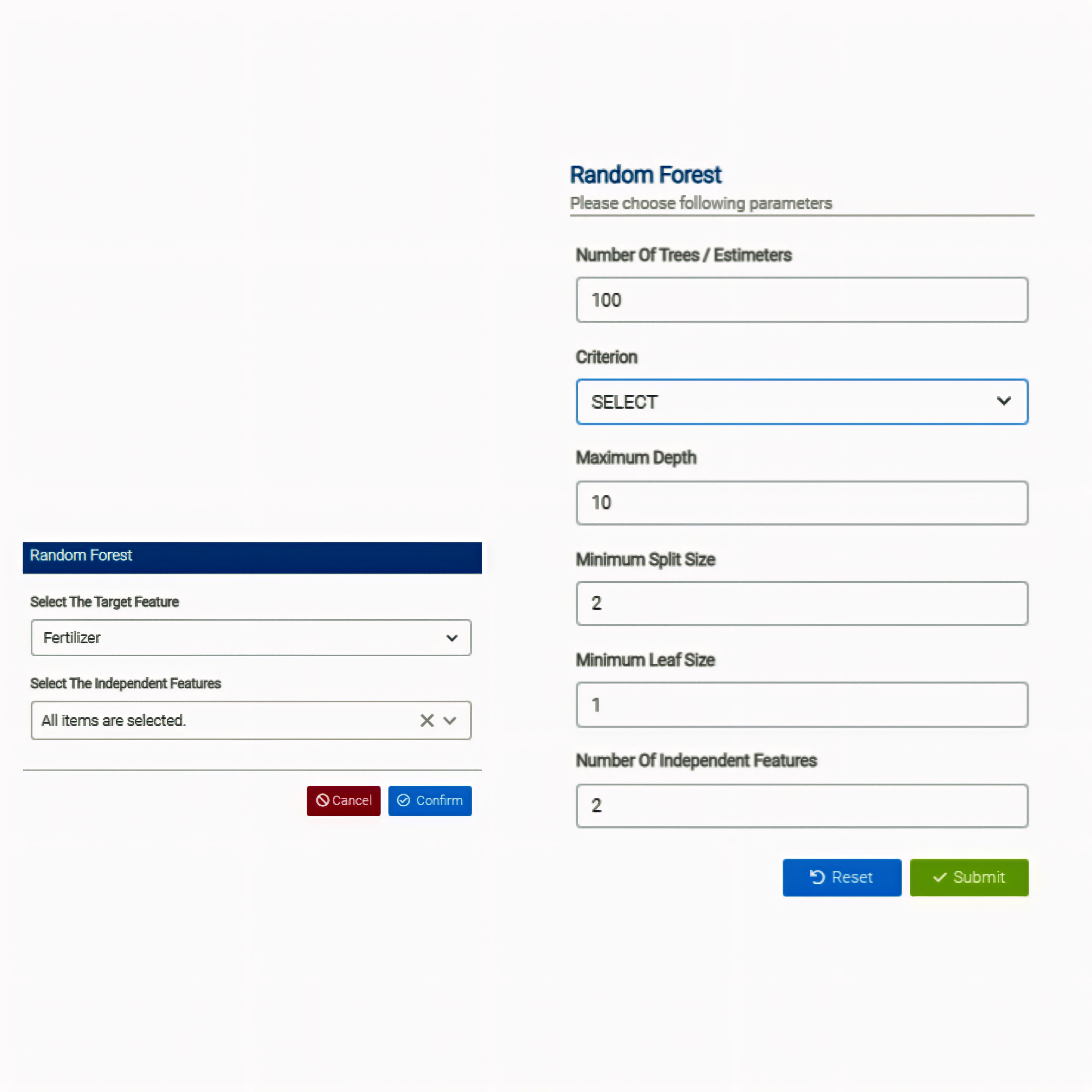
As soon as you submit the form, the model will automatically build, and you will see the following display with model accuracy and various visuals, such as the target variable distribution and dispersion, coefficients and their significance, segmentations, and an accurate vs. prediction plot, among other things.